![]() Making sure that you have a list of serial keys of your computers at home or office is one of the things that you must do to prevent problems in the future. For example, If you've lost your product key or the sticker is already erased, your computer is full of viruses and you need to backup the basic information for your device drivers and others - this is very difficult to recover if you will just look for it at your registry.
Making sure that you have a list of serial keys of your computers at home or office is one of the things that you must do to prevent problems in the future. For example, If you've lost your product key or the sticker is already erased, your computer is full of viruses and you need to backup the basic information for your device drivers and others - this is very difficult to recover if you will just look for it at your registry.
The program provides quick way to get your Windows and Office Product key, and PC System Information.
You just need few minutes to properly save and backup. Just copy and paste the information that you need.
Sample backup using Excel
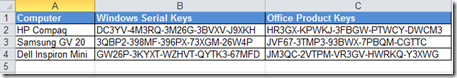
System Summary Tab

Alpha Version Screenshot
Program Screenshots
Basic Theme
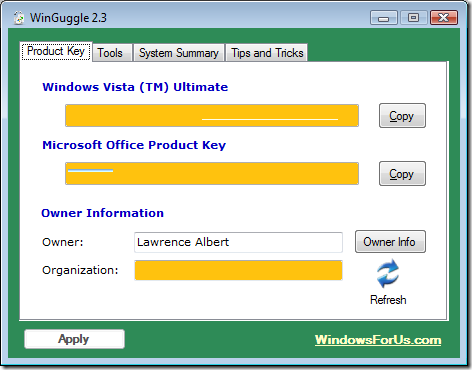
Using Standard Theme
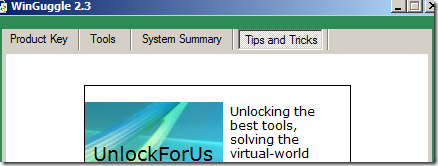
Windows 7 Aero Theme
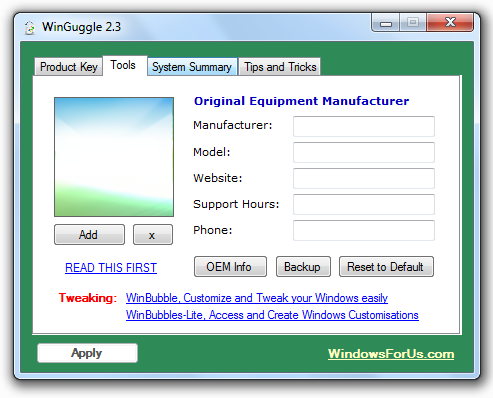
Windows XP Version (White Color Scheme)

WinGuggle 2.3 (Final version)
- Refresh option was added
- System Summary - Combination of dxdiag and msinfo32
functionality - Office Works 9 Product Key Recovery
- Office 2010 (Home, Student, Business and Professional) Serial Key Recovery
- Windows Registry Redirection code is now fully functional
- Bug fixes for Windows 7 - 32 and 64 bit version, Vista and XP
http://southernmatron.blogspot.com /2008/01/winguggle-get-your-windows-vista.html" target="_blank">Download Here
Other
Tab appearance flattens if Color Scheme changed
Different appearance for Windows XP version
For Windows XP Users
If error occurs, you need to download or add any of the version of .Net Framework
.Net Framework 3.0
http://download.microsoft.com/download/3/F/0/3F0A922C-F239-4B9B-9CB0-DF53621C57D9/dotnetfx3.exe
.Net Framework 2.0
http://download.microsoft.com/download/5/6/7/567758a3-759e-473e-bf8f-52154438565a/dotnetfx.exe
Transparency for the Updates
Quality Assurance (QA) as of February 9, 2011
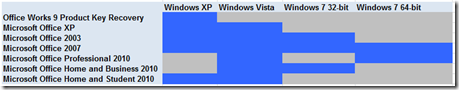
| Problem and Solutions | Initial | Actions |
| logical disk for 64-bit version | feature remove by Microsoft | detection added |
| compile separate version for 64-bit version | test several times | compiled new and tested |
| Registry redirection | write and update | code updated and tested |
| Office Works Product Key Recovery | new feature | code added |
| User rights while launching the program | code update | done |
| Cannot find Video Codec option - XP | code update | code updated and tested |
| Revision of Icons for Windows XP System Summary | find new icons and update the code | skipped for version 3 |
| Hardware and Video Codec Icon for Windows 7 32bit | fix | |
| recompile and test the updated 64-bit code | done | |
| office 2003 in 64 bit version for checking registry redirection code | checked |
Target Release Date: Feb 13, 2011
Thank you and Stay tuned for more softwares!


0 komentar:
Post a Comment