This is one of the everlasting tweak, it has been working for a while, useful for those who have stable Glo 3G network in their area, but the issue of frequent disconnection has been the something bothering us since. Using this new Tweakware v3.5 will make it faster and the simple trick need to be added to your formal setting for the stable connection.
Follow the instruction below to get it rolling;
Make sure your airtime balance is N0.00kb and stable Glo 3G network is very essential, otherwise, you might still experience the disconnecting issues. Also note that you must be on Glo Pay As You Go (PAYU) plan, if you are not yet on the plan, kindly text PAYU to 127. Once you have received a reply that "you are using data Pay As You Go to browse.
APN Settings
» APN: glounlimitedzone
» APN Type: Tick Default & Supl
» Proxy: leave it blank
» Port: leave it blank
Now, download the latest Tweakware VPN v3.5 from play store here or from the tweakware official website here.
» On the Tweakware VPN, go to Settings
» Click on Bundle Settings
» Tick Enable Bundle Settings
» Select Bundle Settings >> select (NG Glo) 0.0#
Here is the Simple Trick You Need to Apply
» Go back to Settings
» Click Server Settings
» Click Connection Mode Options
» Now tap on HTTP Host,
» Then clear www.facebook.com and input redirect.glo.com
Go back to your Tweakware VPN app menu, select free server if you don't have premium account yet and hit the connect button.
Note that the Tweakware VPN free servers have daily limits of 300MB, you may need to upgrade to the premium version before you can enjoy unlimited surfing via Tweakware.
Follow the instruction below to get it rolling;
Make sure your airtime balance is N0.00kb and stable Glo 3G network is very essential, otherwise, you might still experience the disconnecting issues. Also note that you must be on Glo Pay As You Go (PAYU) plan, if you are not yet on the plan, kindly text PAYU to 127. Once you have received a reply that "you are using data Pay As You Go to browse.
APN Settings
» APN: glounlimitedzone
» APN Type: Tick Default & Supl
» Proxy: leave it blank
» Port: leave it blank
Now, download the latest Tweakware VPN v3.5 from play store here or from the tweakware official website here.
» On the Tweakware VPN, go to Settings
» Click on Bundle Settings
» Tick Enable Bundle Settings
» Select Bundle Settings >> select (NG Glo) 0.0#
Here is the Simple Trick You Need to Apply
» Go back to Settings
» Click Server Settings
» Click Connection Mode Options
» Now tap on HTTP Host,
» Then clear www.facebook.com and input redirect.glo.com
Go back to your Tweakware VPN app menu, select free server if you don't have premium account yet and hit the connect button.
Note that the Tweakware VPN free servers have daily limits of 300MB, you may need to upgrade to the premium version before you can enjoy unlimited surfing via Tweakware.
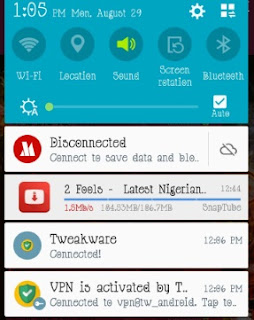


0 komentar:
Post a Comment